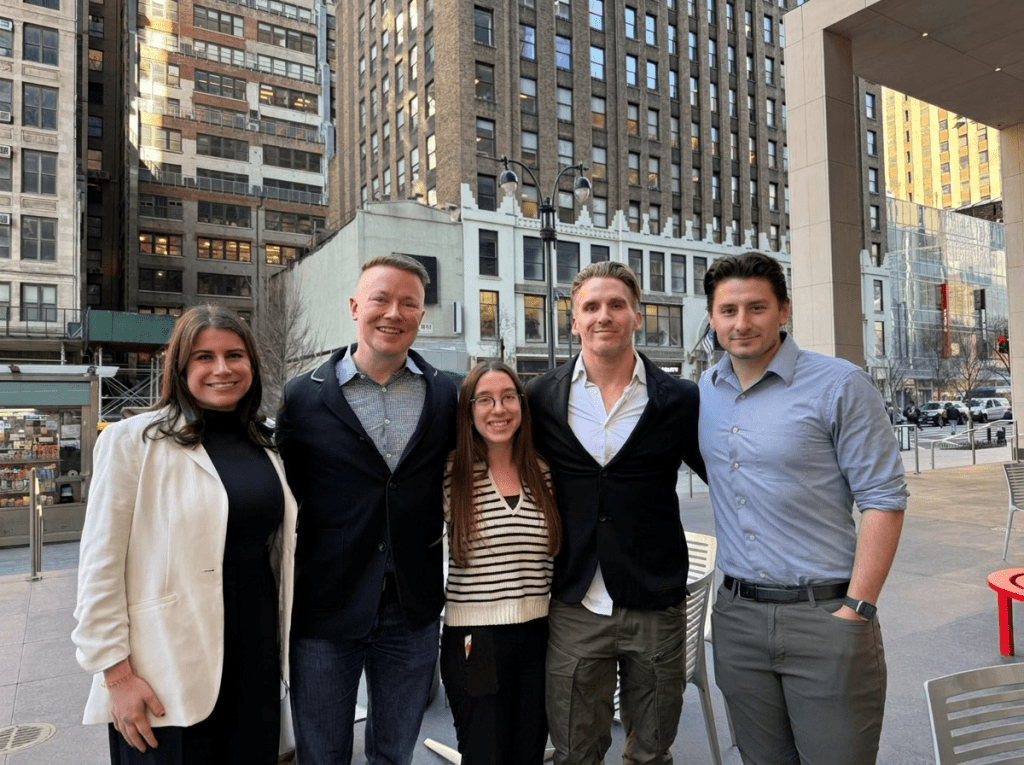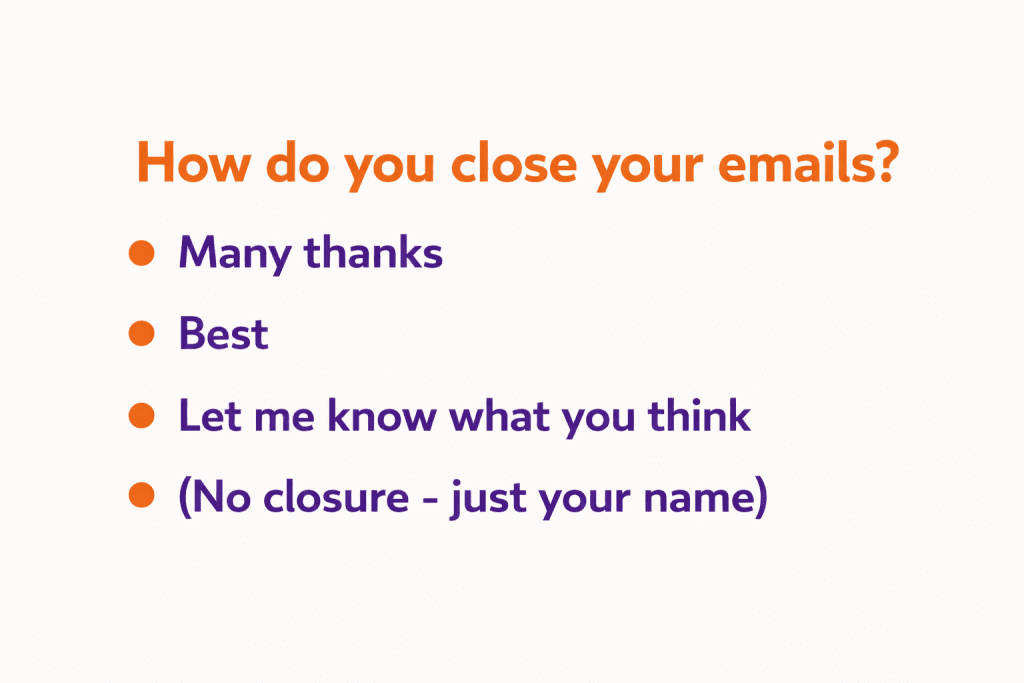Here are some simple tips for improving your effectiveness on Zoom and other video meeting solutions.
If you’re among the millions of workers who’ve been calling home your office over the past couple of years, Zoom calls are probably a daily occurrence. Depending on your work, the day may be filled with video calls and meetings that have replaced the in-person gatherings. But with all those calls – and that feeling of video exhaustion – how do you maximize your performance? Here are some practical tips to look, sound and be your best on video calls.
Light it up
One of the toughest elements for video calls – and one in which you have a good deal of control over – is lighting. Here are two suggestions to help – including one about lights that may surprise you:
- If possible, position your desk in front of a window. Facing north is ideal, to avoid direct sunlight in your face.
- Ring lights are better when using two – one in each corner – rather than one straight on your face.
Be seen and heard
When it comes to video and sound, there are a few simple tips that can really make a big difference. First, when it comes to making the video look the best, use the touch-up filter in your Zoom settings. For sound, go ahead and mute yourself when you’re not talking. But don’t apologize for audio issues. The reason? It’s likely others can’t hear what is going on.
Frame yourself
Now let’s talk about framing – and making sure you look your best on camera. The basic rule to remember is that it’s best for you to be centered in your shot. Keep your head in the upper half of the screen, not the bottom half.
Want to make sure you are framed for success? Try to avoid having the ceiling visible. And take it even a bit further – adjust your camera to be just above your eyesight (so it’s pointing slightly downward). This creates a more flattering angle for your face – it’s why we recommend this to our clients when doing video calls with the media.
Give them your background
The final piece I want to talk about to help you look your best on video calls is background. I want to start by saying I’m not trying to be a buzzkill here. But overall – a real background (as long as it’s clean and professional) is better than a virtual one. I know the thousands of virtual background options can be entertaining and perhaps show a side of your personality – but it’s generally better to go with a real one if you’re trying to look professional. If your house is a disaster or you have kids running around, there is another option. You can take a photo of a real background and use that.
While more in-person meetings are opening up as we move into different stages of COVID, the video calls don’t seem to be going away anytime soon. That’s why focusing on a few strategic elements – such as lighting and framing – can make a huge difference in presenting your best professional self.